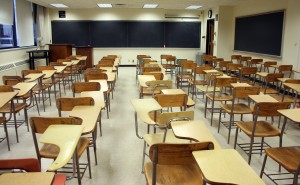 It is hard to turn your head these days without coming across some new technological innovation. “There’s an app for that” is more than just a tagline.
It is hard to turn your head these days without coming across some new technological innovation. “There’s an app for that” is more than just a tagline.
There are digital applications for everything from paying for your morning coffee to finding your parked car to reading your pet’s mind.
Many teachers and parents have begun to use technology as a new tool for engaging their students and children in their studies. Teachers and parents that deal with special needs children, though, may wonder if there is technology designed to reach their particular demographic. The good news is that yes, there absolutely is and much of it can be implemented easily. If you are a special education teacher, and are looking for ways to integrate technology into your classroom, keep reading for some top notch tips.
The first step is to overcome your anxiety and fear about trying something new. Although it can be daunting, it can also be supremely rewarding. Once you begin using technology in your classroom, you will have trouble believing you ever survived without it.
One basic technological tool that many teachers, in both special education and regular classrooms, have been using is the SmartBoard. The SmartBoard is a fantastic way to create your own interactive PowerPoint lessons that you can use to teach skills including math, English, and reading. It can be used both as a projector and an interactive tool, showing websites and displaying games.
Want to use technology that your students can access from home? Consider putting together a class website. You might be surprised at how easy it is to build your own website. A wikispace is even better because it is more interactive. A classroom website can also function as a great resource for parents to see what their children are up to. It also provides a way for children to talk to their parents about what they are doing in your classroom. A wikispace can include quizzes, fact sheets, homework assignments and discussion boards. They promote a lot of interaction and conversation.
Another easy to use tool is the Multimedia Mouse, which allows you to control your technology from all over the room. If you are clicking through a PowerPoint, you can use the Microsoft product from anywhere in the room. It can help you keep an eye on students, because you don’t get stuck standing by the computer.
If you want to use software that will give you lots of control to design your own coursework, consider trying the Game Show Wizard. “The Wiz,” as some people call it, is a Pathos Learning product that allows you to make up your own game questions to go over the material you’ve been teaching your students. It makes learning fun and interesting and engages even the most introverted students.
One piece of technology that you are probably already familiar with and that has already shown itself to be a great tool for students all over the world is the Apple iPad. It is not necessary for every student to have an iPad. Just the opposite in fact: many classrooms operate well with only one iPad. Because these devices have the capacity to run seemingly endless applications, this singular tool can reach children with almost any particular need.
About the Author: Samuel Clemens is a former educator who spends his time reviewing study tools and resources for students. Check out GradeSaver’s study guide for Lord of The Flies and other products Sam recommends.
photo credit igoghost











Speak Your Mind