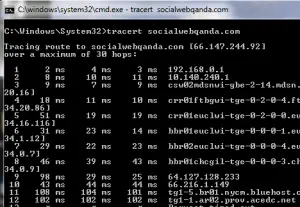
Command Prompt, a Windows CLI
The Command Line Interface (CLI), a computer dialog operated using text commands instead of clicking on various icons and graphics, can be useful, but only to user communities with specific, often more advanced needs.
There are a number of reasons why the CLI is not ideal for a typical lay user (for example a student who surfs the web, writes papers and checks email; an employee tasked with drafting reports and entering data[1]; or a personal computer user who wants to use social networks, consume media and organize a library of photos and home videos)
For these and similar user communities, the non-intuitive nature of the CLI combined with a lack of benefits related specifically to these common tasks make it less appropriate as an interface. A CLI cannot display images, for example, which eliminates a number of these activities.
CLI vs. GUI
Most lay users are completing tasks which require a large amount of media-rich data to be displayed at the same time (such as a web page, a formatted document, or a social network) and they need to see it all in order to choose the next course of action. This basic type of behavior is perfectly suited to a Graphical User Interface (GUI), and not a CLI.
The CLI requires the memorization of many specific text commands, rather than point-and-click functionality, so for those users who do know the commands, many tasks can be done much quicker and efficiently.
Users with a computer technology background, system administrators, and database technicians are all communities that benefit from the CLI. They can script repetitive tasks using just a couple of commands, or quickly see and manipulate files that are stored in directories.
For another example, someone using the Microsoft Access GUI to create a database would have to click a lot of buttons to create a new database or make a major change to the existing data.
In contrast, a user on the CLI could just enter a few lines of MySQL to accomplish the same task. This would save a ton of time, but it requires knowledge of this language and the particular commands.
Finally, the CLI uses less CPU and memory than a GUI, and there may even be times when you cannot use a GUI due to a crash or other system problem, and the CLI is the only way to try and rectify the situation.
[1] An exception to this user would be an employee who is entering data into a database using MySQL on the command line, which would allow them to better interact with a web server and more conveniently make large changes with just a few commands. Most likely, however, the employees using the CLI would be database designers or administrators; the data entry employees would be using a GUI such as a form generated through Microsoft Access.











Speak Your Mind