Editor’s note: This page was last updated on 9/12/2013. We will continue to update this article as these services change. If there’s something we need to fix or should add, just leave a comment below the post.
When you want to listen to digital music, there are two main types of services to choose from. First, there are the radio-inspired personalized streaming subscriptions, including Pandora and Spotify. Then there are the major music shopping platforms such as iTunes, Amazon and Google Play. The main difference, of course, is that with the latter category you actually purchase and download the MP3 files of your songs while with the former music is streamed over your internet connection.*
For those who choose to build a library of digital music in MP3 format, the decision today isn’t just where to buy your music, but also where to store it.
Amazon, Google and Apple all have huge online music stores where you can purchase albums or individual songs, but they also offer “locker” cloud services that allow you to upload your songs and make them available anywhere you install the app.
For many music fans comfortable with cloud technologies, having a bunch of music files sit on a personal computer doesn’t cut it anymore. They want to access their entire music library on the go from a tablet or a smartphone. And with their collection stored in the cloud, music lovers with larger libraries can free up local hard disk space but still have every song just a single click away.
Since music companies today sell songs without DRM (digital rights management), you’re not tied to the company where you purchased it. (A stark contrast to the situation for ebooks.)
This “storage locker” model provides an additional revenue stream for the storage providers, of course. The good news for you as a consumer is that they are engaged in a battle for market share, so there are great deals to be found. The services offered by Google, Amazon and Apple all follow the same general model, but they do have some key differences, which will be explored in this article.
Amazon Cloud Player vs. Google Play vs. iTunes Match: Which is the best?
 1. Google Play Music – Free storage with a premium service for unlimited radio music
1. Google Play Music – Free storage with a premium service for unlimited radio music
Google’s storage locker is very generous, with space for 20,000 songs for free.
Its premium service is $9.99/month (it also has a 30 day free trial) for unlimited radio with personal recommendations and no ads.
Using the interface – Google Play Music an easy drag-and-drop functionality for playlists. Overall, it’s an intuitive and attractive service. It requires the use of a separate desktop program, Google Music Manager, to actually upload your music from your computer.
Possible downsides – It can take quite a long time to upload your library using the Google Music Manager. In our testing we uploaded a 17,000 song library and it took nearly an entire week. Of course, this is mainly an issue with one’s ISP but Google nevertheless was slower than the other services. If you search online for this problem you’ll see plenty of others reporting the same thing.
Apps? Google Play Music has a downloadable app for Android devices, and can also be accessed through the web.
Check out the Google Play Music Official Site
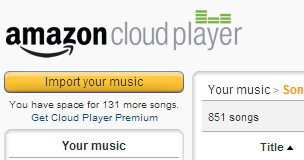 2. Amazon Cloud Player – Freemium model
2. Amazon Cloud Player – Freemium model
All of your Amazon purchases and the first 250 imported songs are free to store. After that you can import up to 250,000 songs for $24.99 per year.
Using the interface – This is another intuitive interface, perhaps even more so than Google. It’s also easy to create playlists using the desktop app. Just drag songs into the upper-right corner and it will create a new playlist.
Desktop and offline use – Amazon Cloud Player comes with a desktop program, which is good for those who might be used to iTunes. There’s a button to quickly switch from your cloud music to the songs that are stored locally on your computer. (And you can easily download songs by dragging them to the bottom-right corner of the program.) This is a useful feature for those who might not always have internet access but still want to access their music through Amazon.
Possible downsides – In our testing we did encounter some minor buffering issues with Amazon at times, even with a speedy WiFi connection.
Apps? Amazon Cloud Player has downloadable apps that work with PC, Mac, Web, Kindle Fire, iPad, Android, iPhone, Roku, Samsung TV, Sonos, and even Ford. It’s the service with the widest compatibility and it isn’t even close.
Check out the Amazon Cloud Player Official Site
$24.99 per year – 25,000 songs. The big draw here is that any music you have added to iTunes gets automatically uploaded to iCloud to be accessed on any of your Apple devices. The songs that aren’t available in the iTunes store get uploaded to your cloud storage, just as with the other two services.
Using the interface – Easy to use, especially for those who are already familiar with iTunes.
Possible downsides – There is no free version, so it’s either $24.99 or nothing.
Apps? iTunes Match has downloadable apps that work with iPhone, iPad, iPod, Mac, PC, Apple TV.
The Best Cloud Music Service: Our Recommendation
Our recommendation is Google Play Music if you have a music library of regular size (20,000 songs or less). The big advantage, of course, is that it will be completely free.
The Amazon Cloud Player premium service, however, is our pick if you have a library with significantly more than 20,000 songs. Amazon also has some helpful features including the desktop app, easy local downloading of songs and wide compatibility.
We would only recommend iTunes Match if you are a die-hard Apple supporter and only use Apple devices. Even then, though, you aren’t getting as good of a value as the other two options. Amazon Cloud Player’s price is the same as iTunes and you get 10x the songs (250,000 compared to 25,000). And Google Play gives you practically the same amount of songs (20,000) for free.
Overall, there are a few potential drawbacks for this type of service in general. Most notably, you never know if the price might go up significantly in the future or the terms of service might change. Of course, on the other hand, if you opt for the other category of Pandora-type services and those become prohibitively expensive or worse, go out of business, you will be left with nothing at all, not even your MP3 files sitting on your desktop.
All in all, this discussion exemplifies a common theme of the social web. There are fantastic possibilities out there, but sometimes a lot of research is required in order to find the best platform for you. And even when you do find a good service, it can take quite a while to configure. We hope this article helps you get off to a good start for your digital music needs.
Which of these services do you like best? Do you use anything else that wasn’t mentioned?
Andrew Walsh is the owner and editor of Social Web Q and A. He is a freelance writer, academic librarian and web entrepreneur. Check out his book Savvy for the Social Web.
* Spotify in this case is actually a sort of hybrid since it also syncs with your existing local music library.











CloudFuze is the Ultimate App to sync between multiple cloud storage accounts like Google Drive, Dropbox, Box, SugarSync and FTP and enables give to access all your cloud files from one App on Android Device