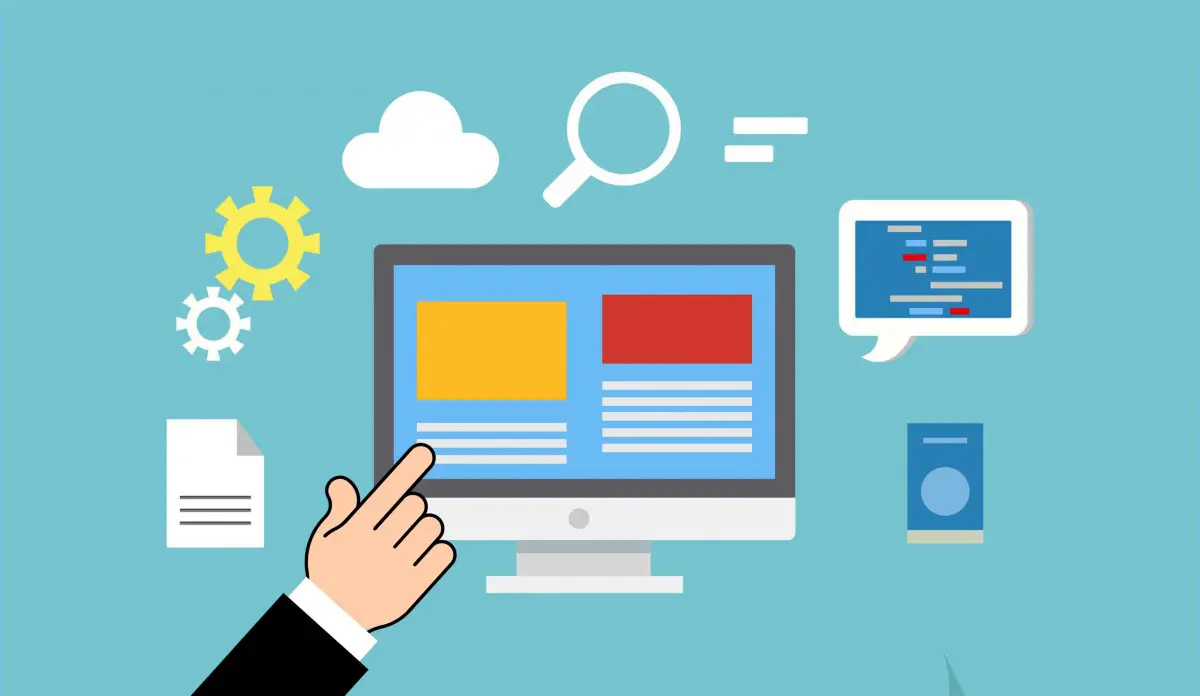
When you’re looking to create a self hosted website, you certainly have no shortage of options for how to do it. A dizzying array of companies offer options with varying degrees of customization and
Website Platform vs. Host
Before we go too far it’s necessary to clear up a common source of confusion: the difference between the CMS platform and the hosting company for your website.
The platform is the tool that you use to build the website. This may involve some coding for the more customized and DIY type of sites, while others are drag and drop or WYSIWYG (what you see is what you get) editors that don’t require much of any specialized technical skill. Most of these are completely web-based but some page builders may be standalone software.
In contrast, the hosting company is the one that actually owns the server that houses your webpage files and serves them up when a visitor requests them. The full scope of the job they do is incredibly complex, including
Our recommendation for web hosting (and what we use to host this website) is Bluehost, an affordable and easy to use option.
Your website’s CMS/platform and your hosting company do have some interaction together, since you need to effectively install your CMS within your hosting account in order to get your site online.
And as you’ll see, the hosting is what you need to pay for each month (along with your domain name registration), even when the website platform or CMS itself is free. If you find a totally free hosting option, then you are not in control of your own domain name nor the platform you use to build your site, so you must abide by that service’s rules and you will not be able to do as much customization.
In the next section we will break down some of the more popular options.
Best Choices for a Self-Hosted Website Platform
If you’re going to self-host a website, there are plenty of things to consider in your choice of platform. These include what type of site the platform is best for, the level of customization (and technical skill) you have, and much more.
WordPress: The Leader for Self Hosted Sites
Out of all the options we’ll discuss, WordPress is by far the most popular, in fact, it powers over a third of the entire world wide web!
It is also widely considered to be the easiest to use, as you can get by without any real knowledge of HTML, CSS and PHP, although those who do can customize and edit their pages more powerfully whenever they so choose.
Another point of confusion is the difference between the self hosted wordpress.org, and the free hosted version wordpress.com, which has a number of limitations. (We are talking about wordpress.org in this article.)
Another major benefit of WordPress as a CMS is that it is closely integrated with many of the most popular hosts.
Many offer either a 5-minute install and/or a “managed hosting” option which means that they handle everything for you including the installation of the WordPress software. Thus, all you need to do is start adding content and tweaking the look of your site with the handy editor.
WordPress is free, open source software, but you can still purchase premium themes and plugins if you so choose.
Our choice (and what we used to build this website) is StudioPress themes.
Drupal: An Alternative for Those With Some Tech Chops
In contrast to WordPress, Drupal is a little more complicated for beginners
There are also some similarities between WordPress and Drupal. Both are open source, for one, which is significant in the development world for the type of community that such a product attracts.
For those with some technical interest, they are also both built on PHP and utilize MySQL database management. (WordPress only works with MySQL while Drupal can also support other database systems.)
Drupal has different “distributions” which are pre-assembled bundles that contain specific modules and plugins for a particular type of website.
You can of course spruce up your Drupal site with custom themes, but the library of options (both free and paid) is much smaller than WordPress. This makes sense due to the simple fact that the platform just isn’t as widely used so fewer theme designers have made things for it.
We’d recommend a Drupal site only if you need to do more advanced things from a development angle, like APIs, developer tokens, or advanced user management, to give a few examples.
Joomla for Self Hosting a Website
The third platform we’ll discuss today is Joomla. In comparison to the other two, it’s a lot closer to Drupal than it is to WordPress, but it does have some advantages of its own.
Joomla’s installation process is a bit more complicated than WordPress, but some hosts are starting to offer one-click installs for it as well. Once the software is installed (which is free and open source), you can get to work. There are many options for customizing your site, and there are plenty of extensions (Joomla’s term for plugins) that can give you additional functionality.
Joomla is very good with user management and multilingual sites, for example. Its dashboard is a bit more intuitive than Drupal so it’s a good middle option for someone with coding chops who wants to build a fairly robust website.
Overall, beyond WordPress, Drupal and Joomla, there are other CMS platforms that you may want to consider for your website, but these are typically the big three that come up.
If you are just planning to launch a blog or basic website without a lot of need for advanced features and multiple users, we recommend WordPress for your self hosted website platform.











Speak Your Mind